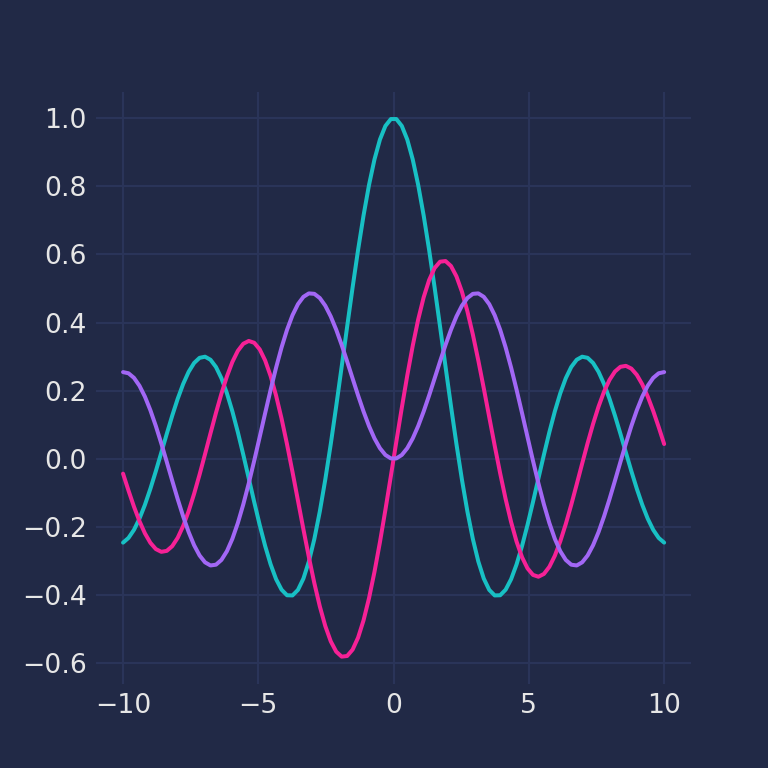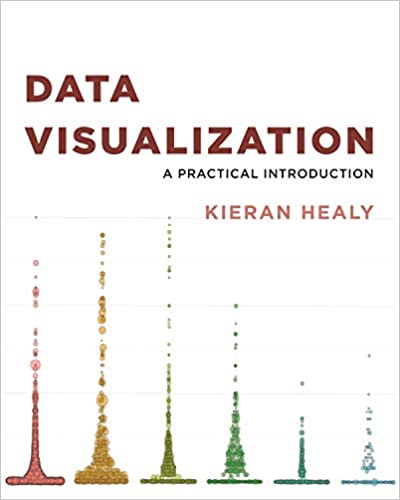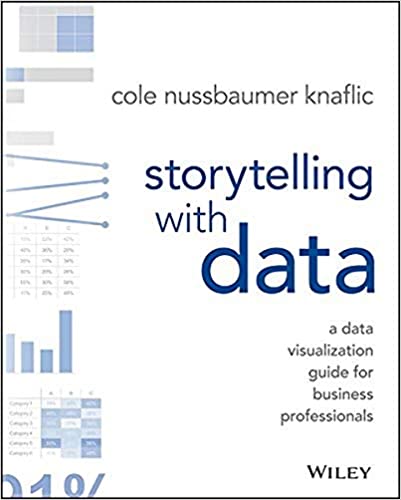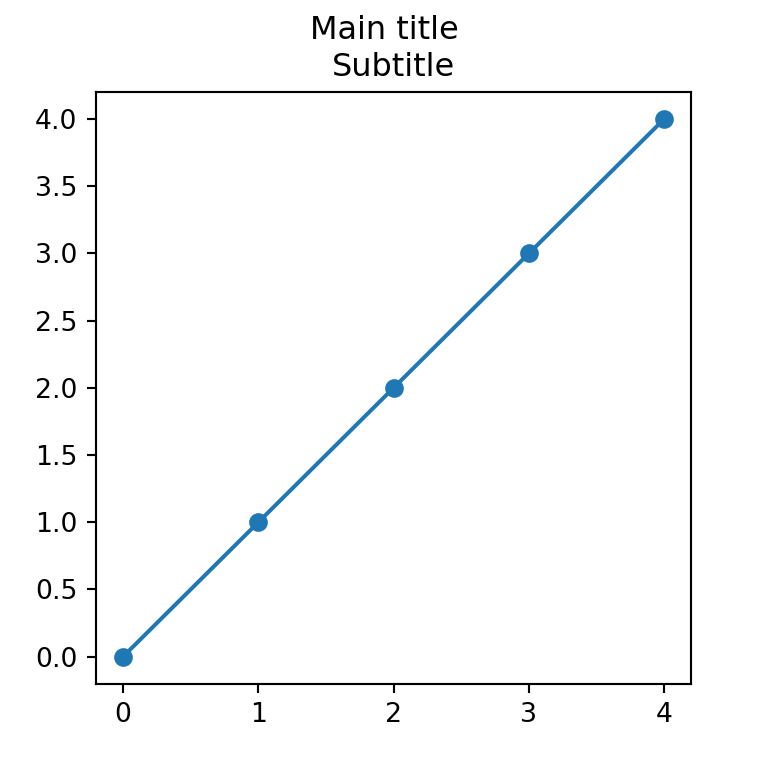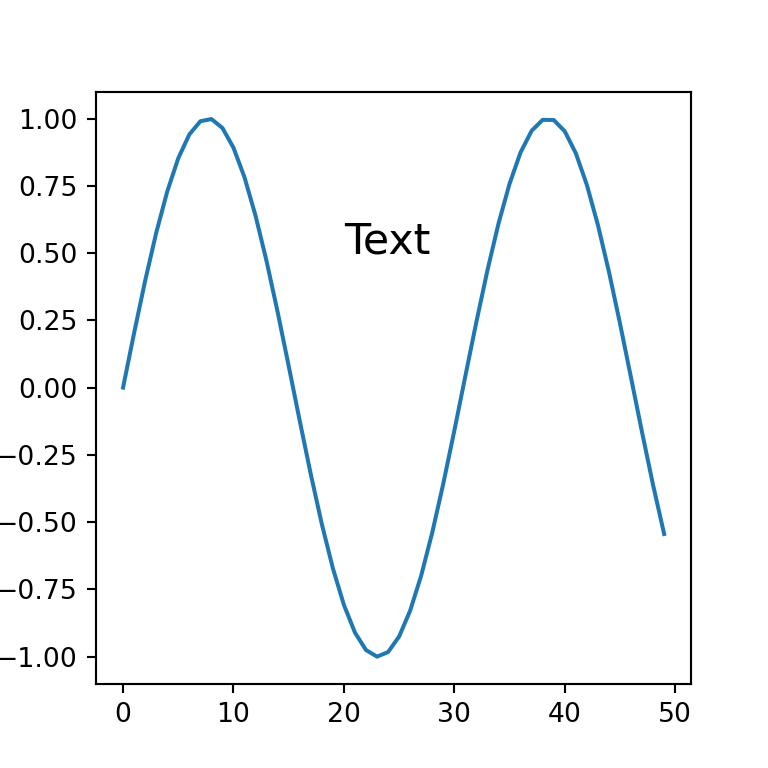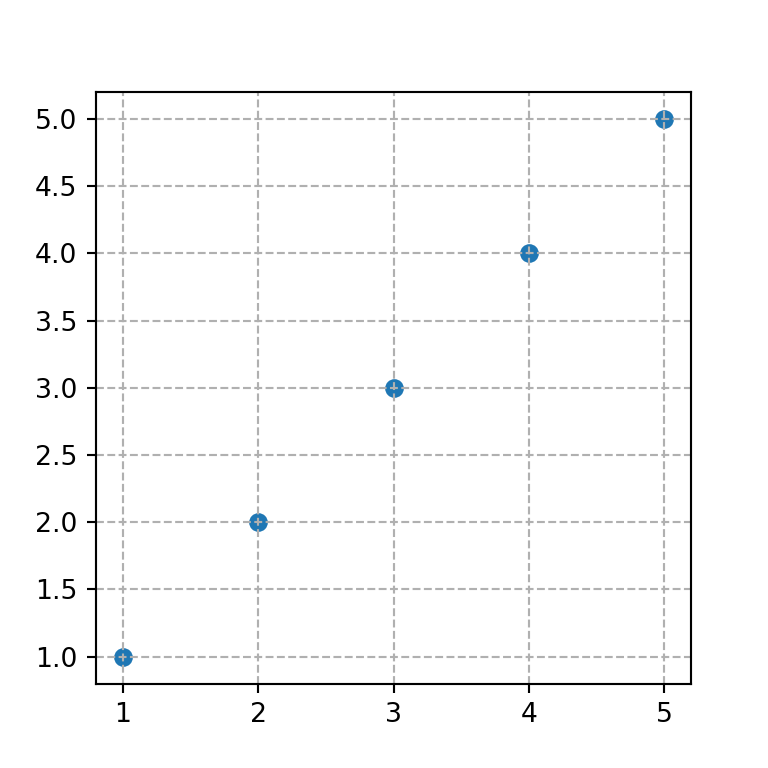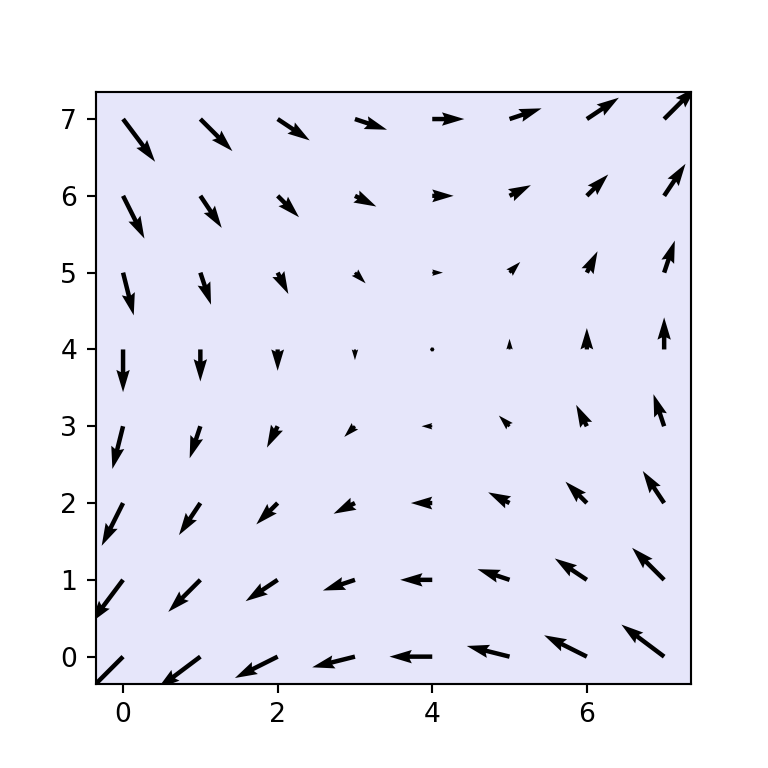Matplotlib style sheet list
Matplotlib provides built-in style sheets to customize the appearance of the charts. You can list the available style sheets or themes importing matplotlib as plt and printing the following:
import matplotlib.pyplot as plt
print(plt.style.available)The console will print the following style names:
['Solarize_Light2', '_classic_test_patch', '_mpl-gallery', '_mpl-gallery-nogrid', 'bmh',
'classic', 'dark_background', 'fast', 'fivethirtyeight', 'ggplot',
'grayscale', 'seaborn', 'seaborn-bright', 'seaborn-colorblind',
'seaborn-dark', 'seaborn-dark-palette', 'seaborn-darkgrid', 'seaborn-deep',
'seaborn-muted', 'seaborn-notebook', 'seaborn-paper', 'seaborn-pastel',
'seaborn-poster', 'seaborn-talk', 'seaborn-ticks', 'seaborn-white', 'seaborn-whitegrid',
'tableau-colorblind10']Customizing matplotlib plots with styles
In order to set a matplotlib style you will need to use plt.style.use and select the desired theme. For instance, in the following block of code we are setting the 'Solarize_Light2' style.
import numpy as np
import matplotlib.pyplot as plt
from scipy.special import jv
plt.style.use("Solarize_Light2")
fig, ax = plt.subplots()
x = np.linspace(-10, 10, 100)
for i in range(0, 3):
J = jv(i, x)
ax.plot(x, J)
# plt.show()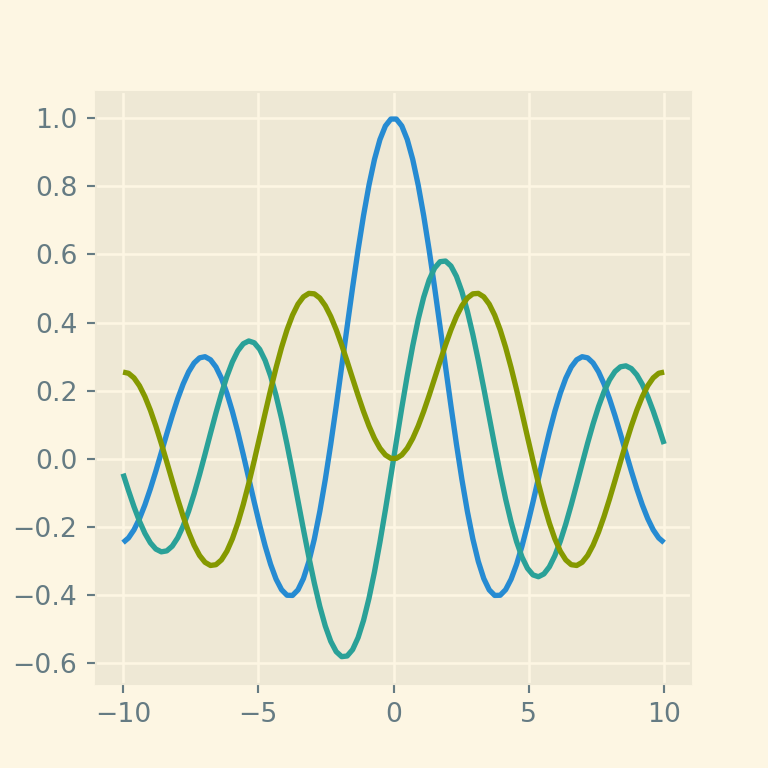
plt.style.use will change the global styling for all plots.
Temporary or local style
It is important to note that using the previous code the styling will be applied not only to the first plot you create, but all the plots of the session. If you want to set a theme only for one chart or block of code you will need to use with plt.style.context("style_name"): as in the example below.
import numpy as np
import matplotlib.pyplot as plt
from scipy.special import jv
with plt.style.context("dark_background"):
fig, ax = plt.subplots()
x = np.linspace(-10, 10, 100)
for i in range(0, 3):
J = jv(i, x)
ax.plot(x, J)
# plt.show()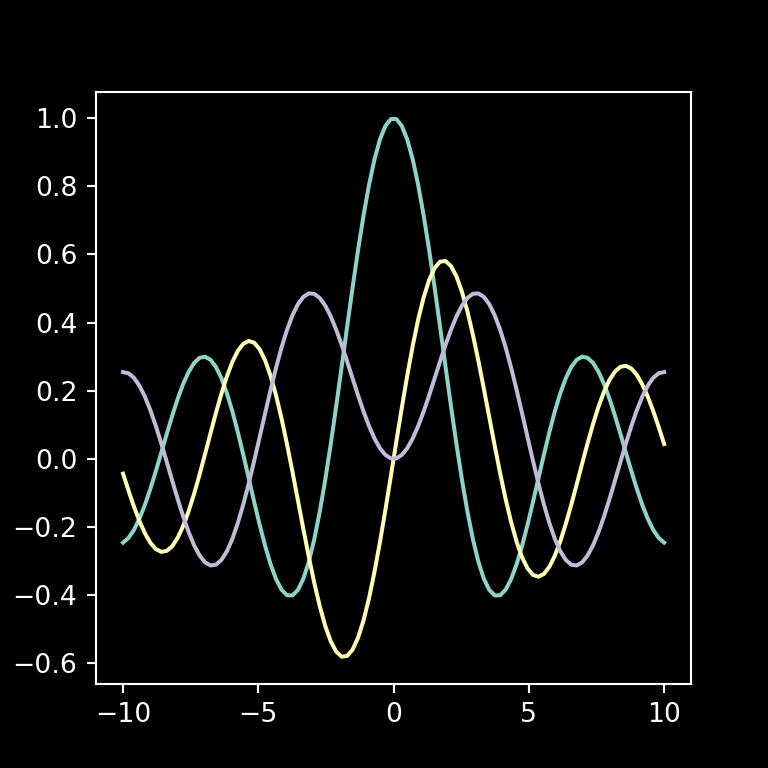
Recovering the matplotlib default style after setting a style sheet
Nonetheless, if you have already set a theme and want to recover the default matplotlib settings you can call mpl.rcParams.update(mpl.rcParamsDefault) after importing matplotlib as mpl or a hidden style named "default".
import numpy as np
import matplotlib.pyplot as plt
from scipy.special import jv
import matplotlib as mpl
# Default settings
mpl.rcParams.update(mpl.rcParamsDefault)
plt.style.use("ggplot")
fig, ax = plt.subplots()
x = np.linspace(-10, 10, 100)
for i in range(0, 3):
J = jv(i, x)
ax.plot(x, J)
# plt.show()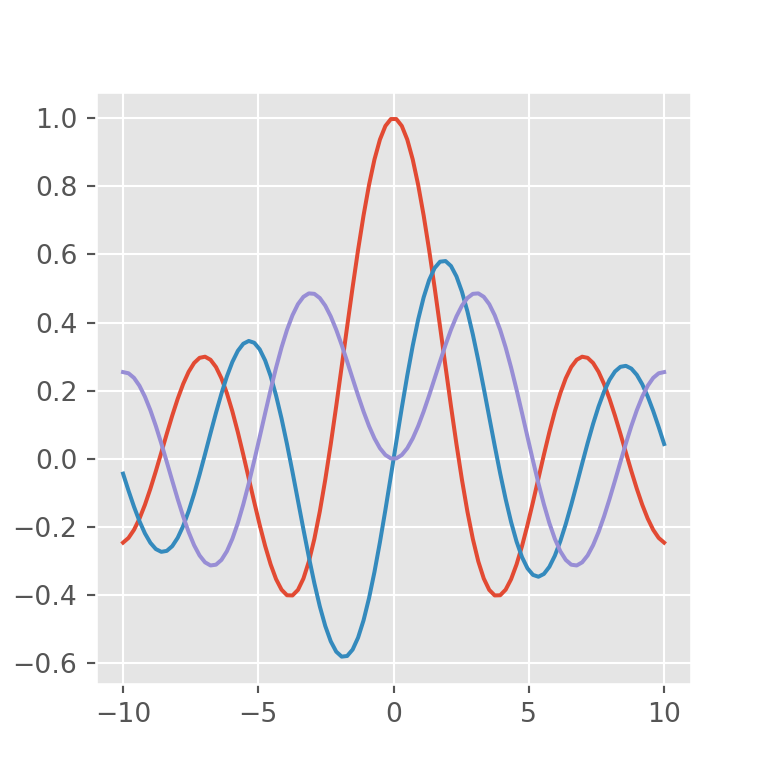
Style samples
In the following examples you will see the rest of the available styles:
_classic_test_patch
import numpy as np
import matplotlib.pyplot as plt
from scipy.special import jv
plt.style.use("_classic_test_patch")
fig, ax = plt.subplots()
x = np.linspace(-10, 10, 100)
for i in range(0, 3):
J = jv(i, x)
ax.plot(x, J)
# plt.show()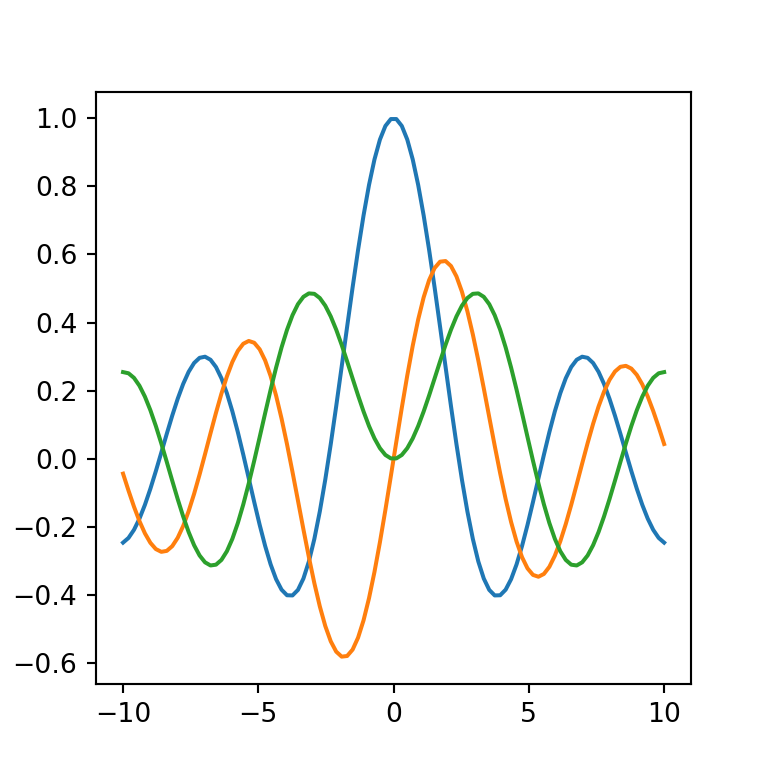
_mpl-gallery
import numpy as np
import matplotlib.pyplot as plt
from scipy.special import jv
plt.style.use("_mpl-gallery")
fig, ax = plt.subplots()
x = np.linspace(-10, 10, 100)
for i in range(0, 3):
J = jv(i, x)
ax.plot(x, J)
# plt.show()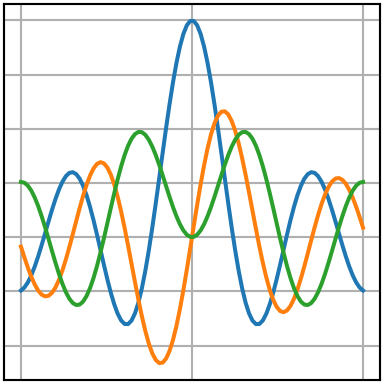
_mpl-gallery-nogrid
import numpy as np
import matplotlib.pyplot as plt
from scipy.special import jv
plt.style.use("_mpl-gallery-nogrid")
fig, ax = plt.subplots()
x = np.linspace(-10, 10, 100)
for i in range(0, 3):
J = jv(i, x)
ax.plot(x, J)
# plt.show()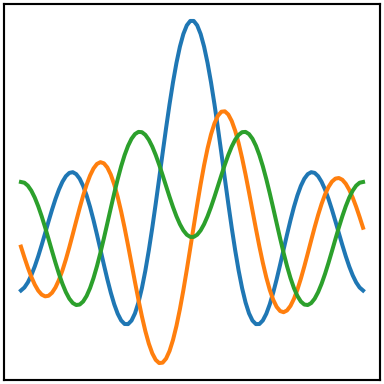
bmh
import numpy as np
import matplotlib.pyplot as plt
from scipy.special import jv
plt.style.use("bmh")
fig, ax = plt.subplots()
x = np.linspace(-10, 10, 100)
for i in range(0, 3):
J = jv(i, x)
ax.plot(x, J)
# plt.show()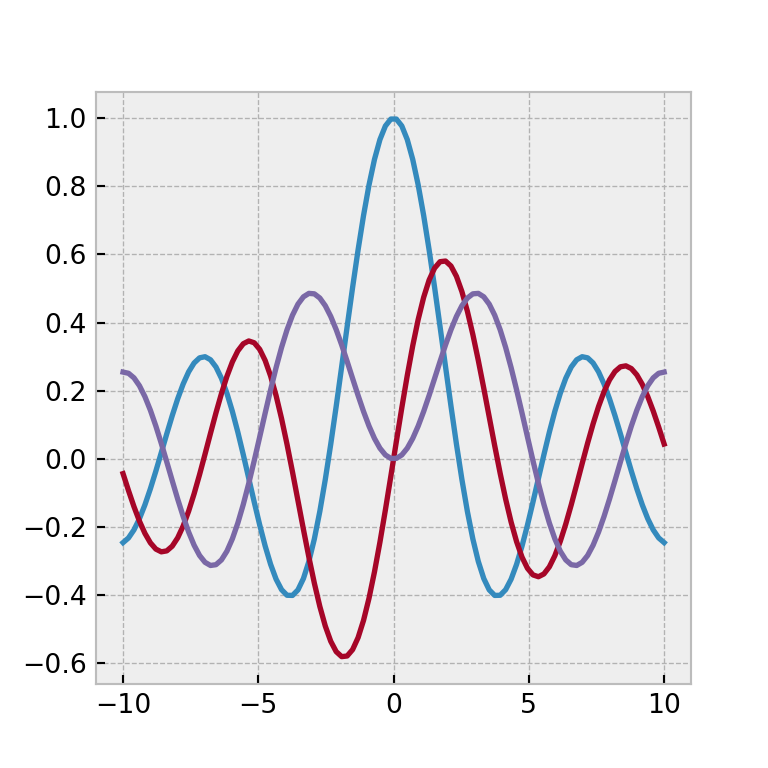
classic
import numpy as np
import matplotlib.pyplot as plt
from scipy.special import jv
plt.style.use("classic")
fig, ax = plt.subplots()
x = np.linspace(-10, 10, 100)
for i in range(0, 3):
J = jv(i, x)
ax.plot(x, J)
# plt.show()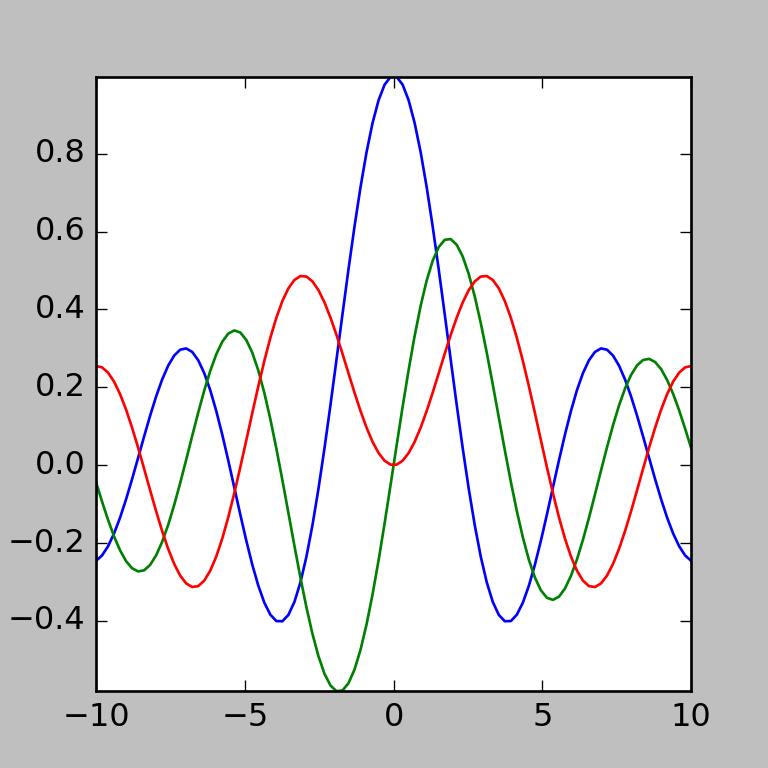
fast
import numpy as np
import matplotlib.pyplot as plt
from scipy.special import jv
plt.style.use("fast")
fig, ax = plt.subplots()
x = np.linspace(-10, 10, 100)
for i in range(0, 3):
J = jv(i, x)
ax.plot(x, J)
# plt.show()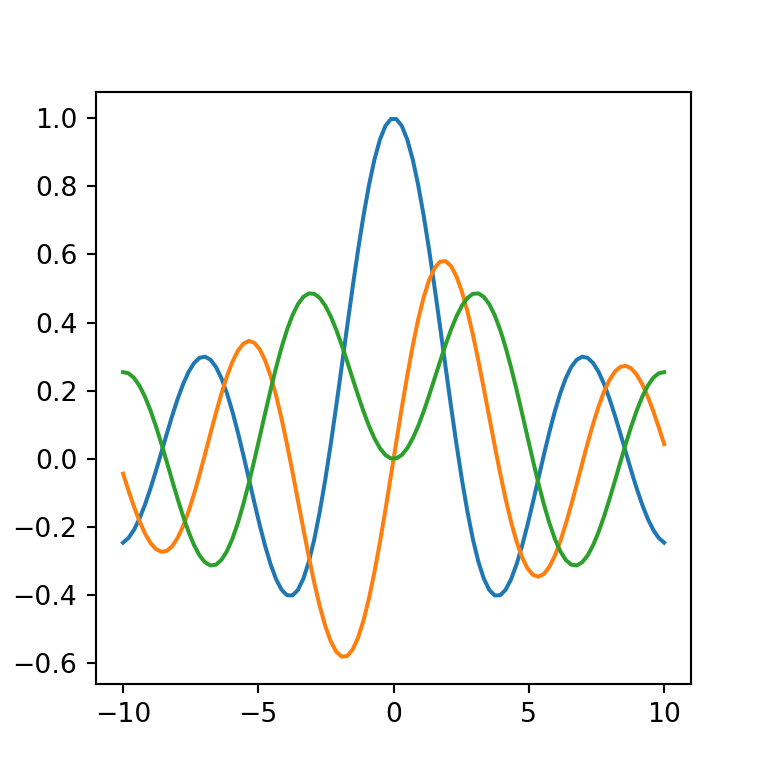
fivethirtyeight
import numpy as np
import matplotlib.pyplot as plt
from scipy.special import jv
plt.style.use("fivethirtyeight")
fig, ax = plt.subplots()
x = np.linspace(-10, 10, 100)
for i in range(0, 3):
J = jv(i, x)
ax.plot(x, J)
# plt.show()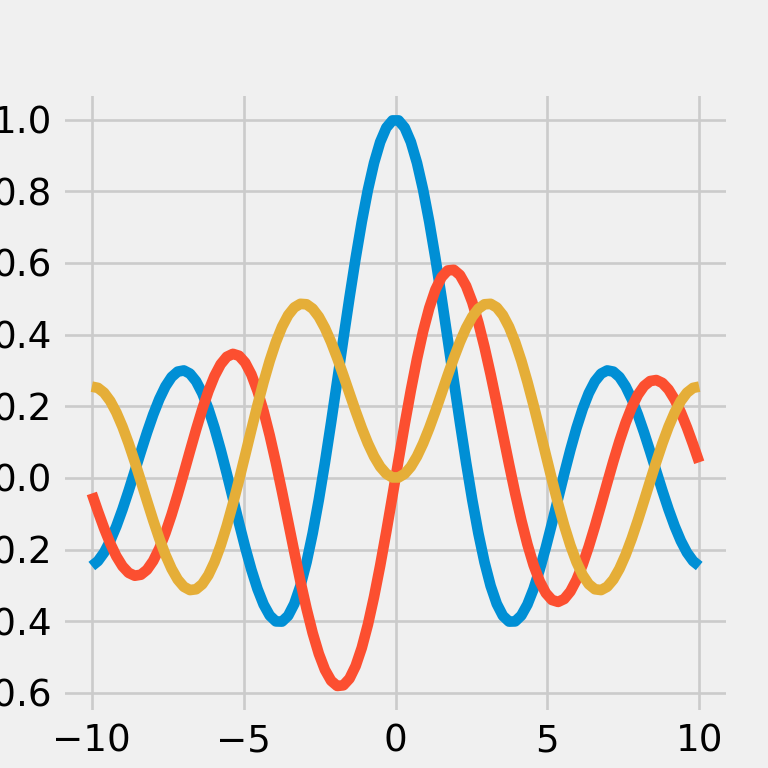
grayscale
import numpy as np
import matplotlib.pyplot as plt
from scipy.special import jv
plt.style.use("grayscale")
fig, ax = plt.subplots()
x = np.linspace(-10, 10, 100)
for i in range(0, 3):
J = jv(i, x)
ax.plot(x, J)
# plt.show()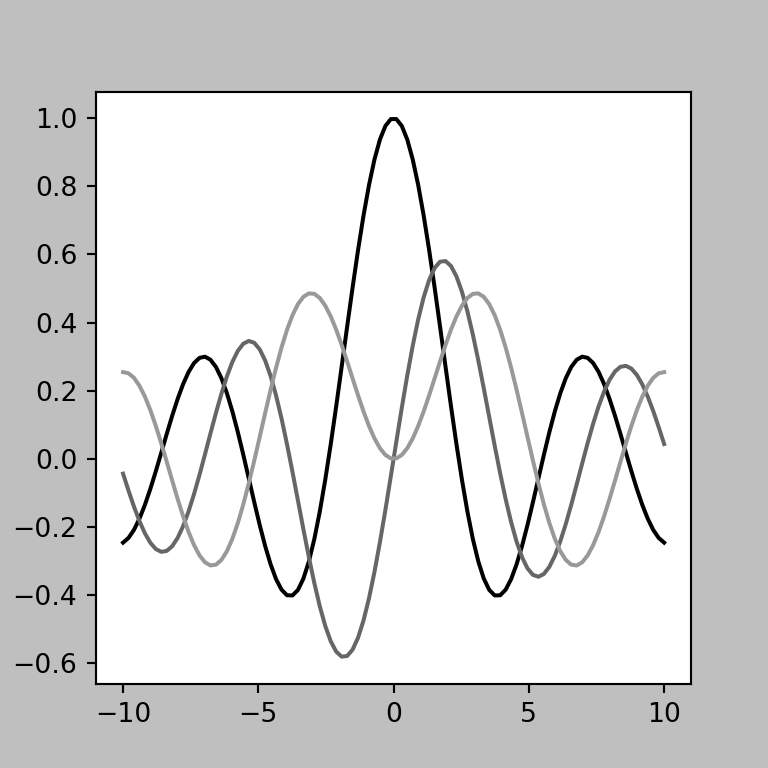
seaborn
import numpy as np
import matplotlib.pyplot as plt
from scipy.special import jv
plt.style.use("seaborn")
fig, ax = plt.subplots()
x = np.linspace(-10, 10, 100)
for i in range(0, 3):
J = jv(i, x)
ax.plot(x, J)
# plt.show()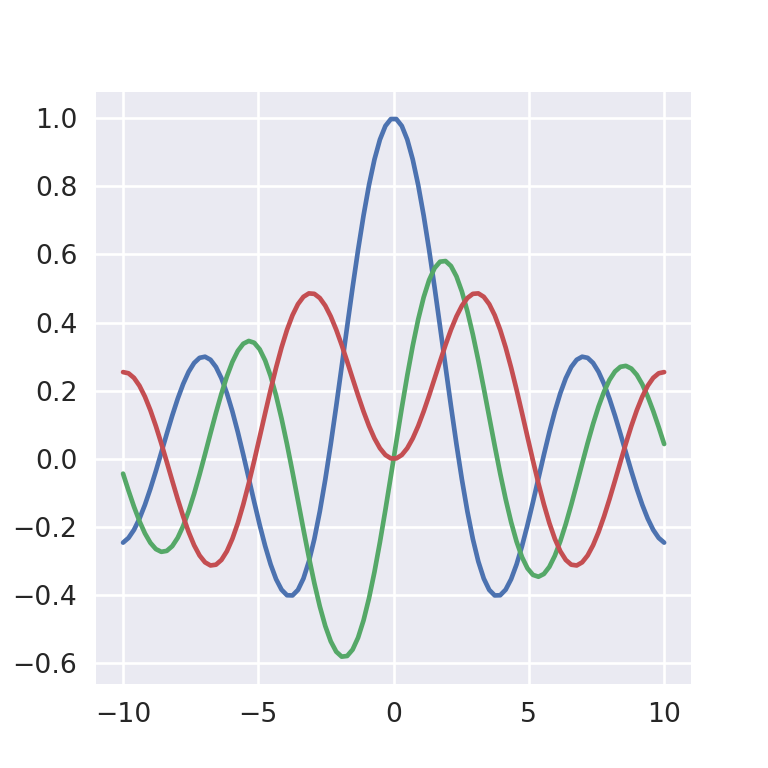
seaborn-bright
import numpy as np
import matplotlib.pyplot as plt
from scipy.special import jv
plt.style.use("seaborn-bright")
fig, ax = plt.subplots()
x = np.linspace(-10, 10, 100)
for i in range(0, 3):
J = jv(i, x)
ax.plot(x, J)
# plt.show()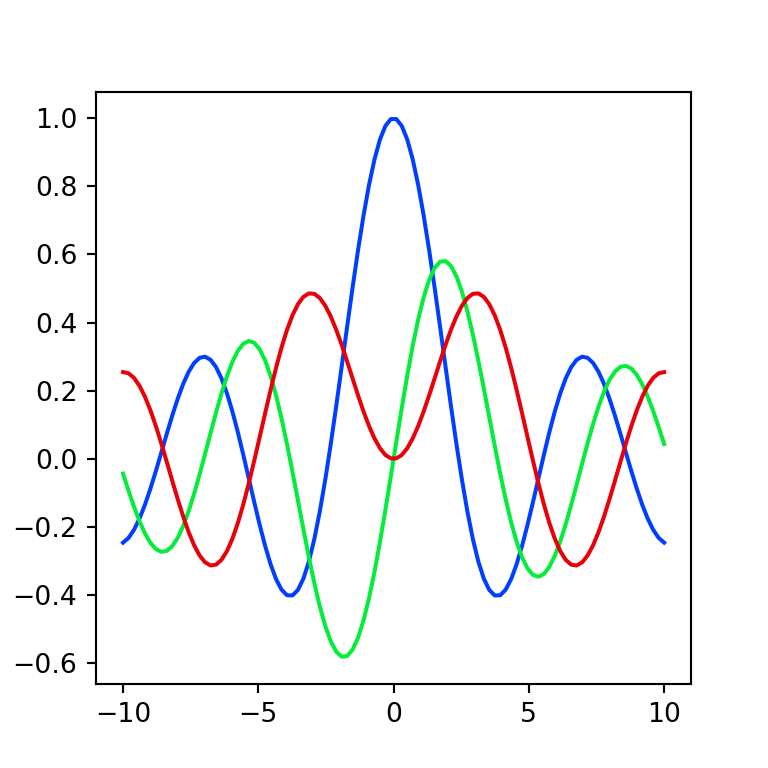
seaborn-colorblind
import numpy as np
import matplotlib.pyplot as plt
from scipy.special import jv
plt.style.use("seaborn-colorblind")
fig, ax = plt.subplots()
x = np.linspace(-10, 10, 100)
for i in range(0, 3):
J = jv(i, x)
ax.plot(x, J)
# plt.show()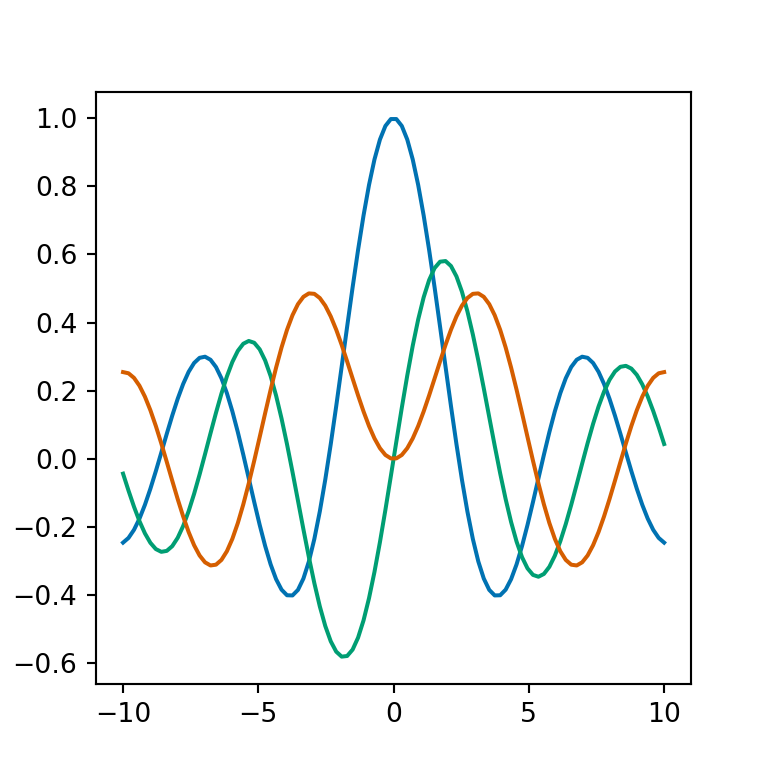
seaborn-dark
import numpy as np
import matplotlib.pyplot as plt
from scipy.special import jv
plt.style.use("seaborn-dark")
fig, ax = plt.subplots()
x = np.linspace(-10, 10, 100)
for i in range(0, 3):
J = jv(i, x)
ax.plot(x, J)
# plt.show()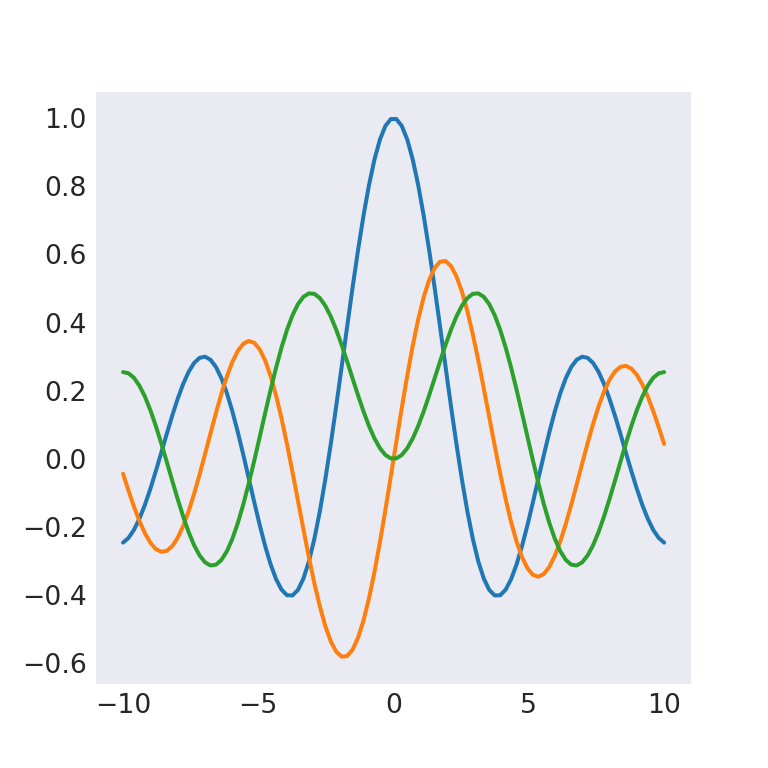
seaborn-dark-palette
import numpy as np
import matplotlib.pyplot as plt
from scipy.special import jv
plt.style.use("seaborn-dark-palette")
fig, ax = plt.subplots()
x = np.linspace(-10, 10, 100)
for i in range(0, 3):
J = jv(i, x)
ax.plot(x, J)
# plt.show()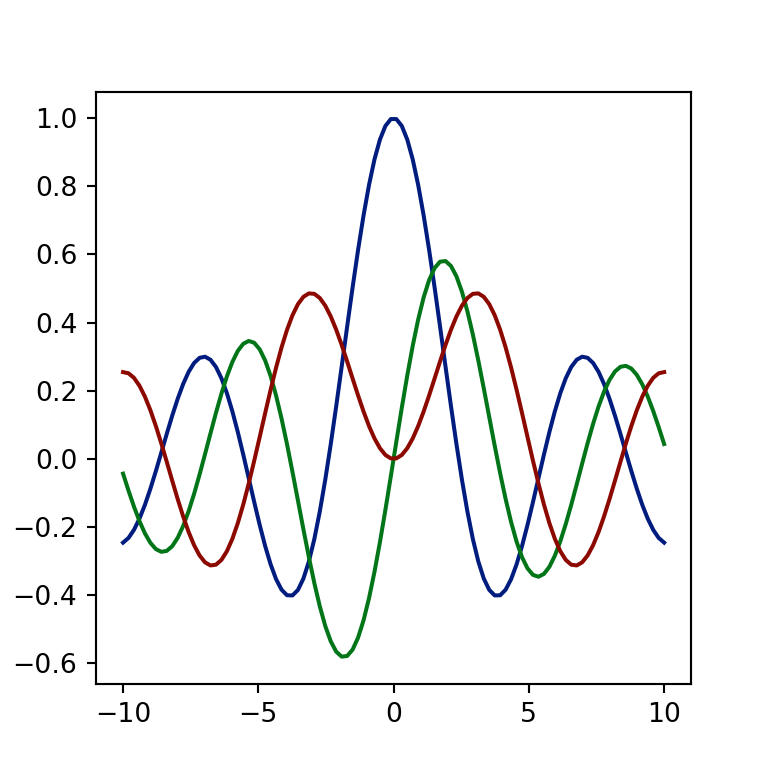
seaborn-darkgrid
import numpy as np
import matplotlib.pyplot as plt
from scipy.special import jv
plt.style.use("seaborn-darkgrid")
fig, ax = plt.subplots()
x = np.linspace(-10, 10, 100)
for i in range(0, 3):
J = jv(i, x)
ax.plot(x, J)
# plt.show()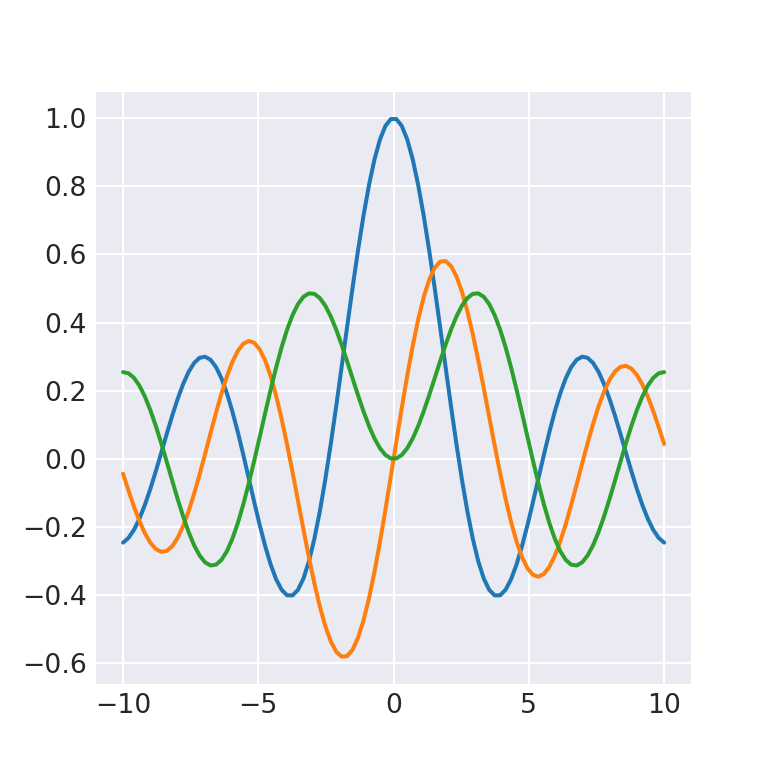
seaborn-deep
import numpy as np
import matplotlib.pyplot as plt
from scipy.special import jv
plt.style.use("seaborn-deep")
fig, ax = plt.subplots()
x = np.linspace(-10, 10, 100)
for i in range(0, 3):
J = jv(i, x)
ax.plot(x, J)
# plt.show()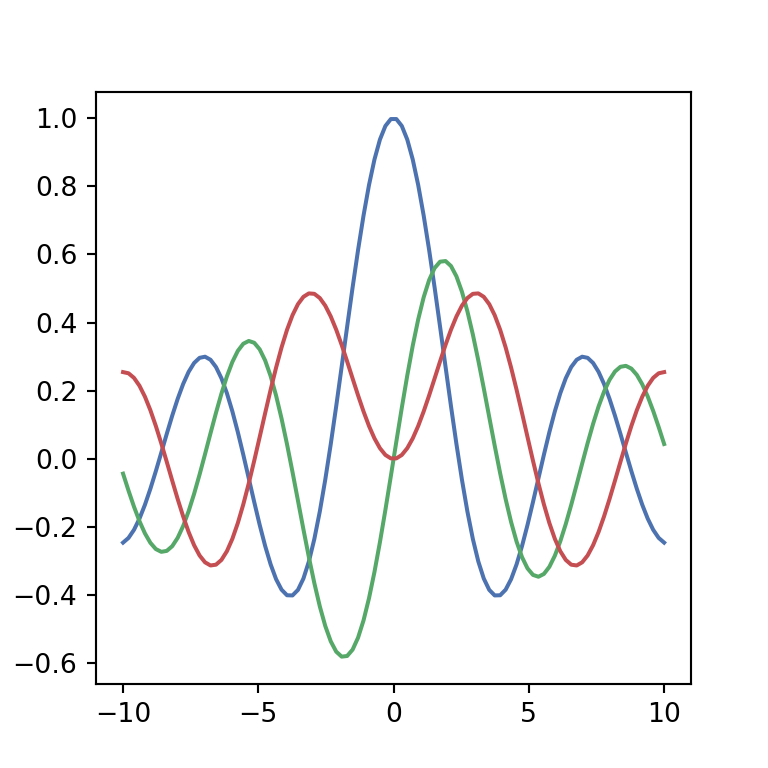
seaborn-muted
import numpy as np
import matplotlib.pyplot as plt
from scipy.special import jv
plt.style.use("seaborn-deep")
fig, ax = plt.subplots()
x = np.linspace(-10, 10, 100)
for i in range(0, 3):
J = jv(i, x)
ax.plot(x, J)
# plt.show()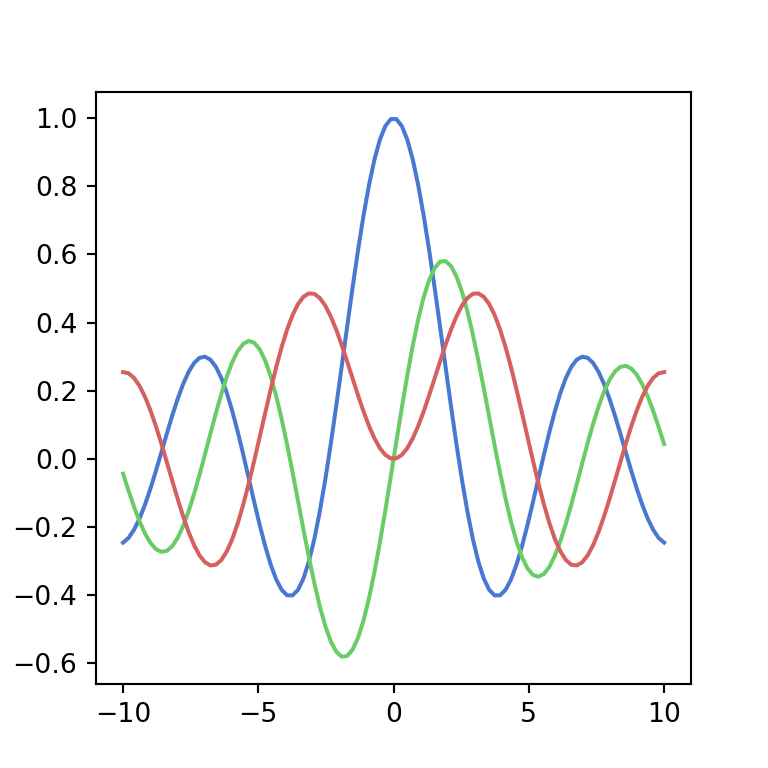
seaborn-notebook
import numpy as np
import matplotlib.pyplot as plt
from scipy.special import jv
plt.style.use("seaborn-notebook")
fig, ax = plt.subplots()
x = np.linspace(-10, 10, 100)
for i in range(0, 3):
J = jv(i, x)
ax.plot(x, J)
# plt.show()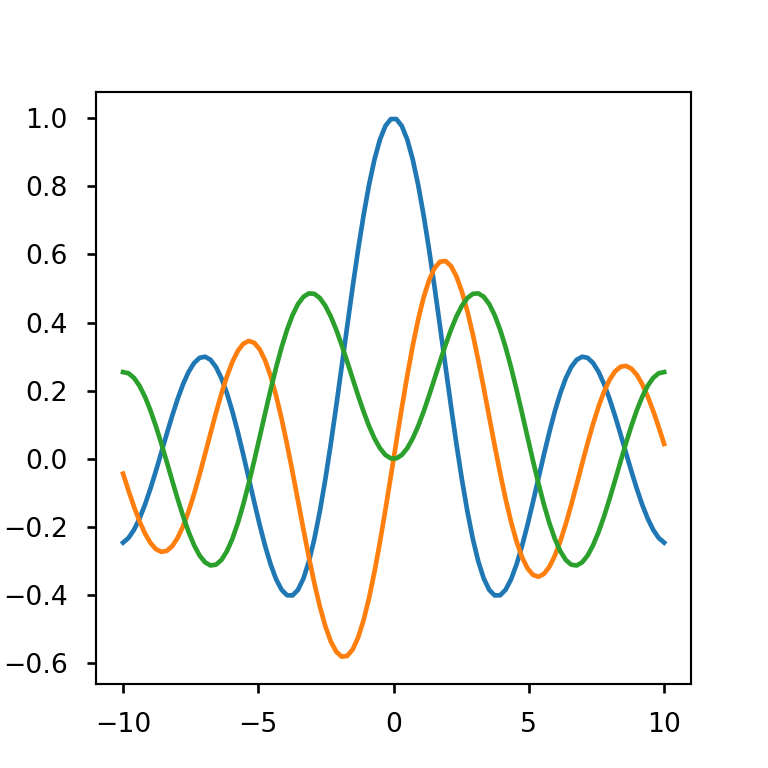
seaborn-paper
import numpy as np
import matplotlib.pyplot as plt
from scipy.special import jv
plt.style.use("seaborn-paper")
fig, ax = plt.subplots()
x = np.linspace(-10, 10, 100)
for i in range(0, 3):
J = jv(i, x)
ax.plot(x, J)
# plt.show()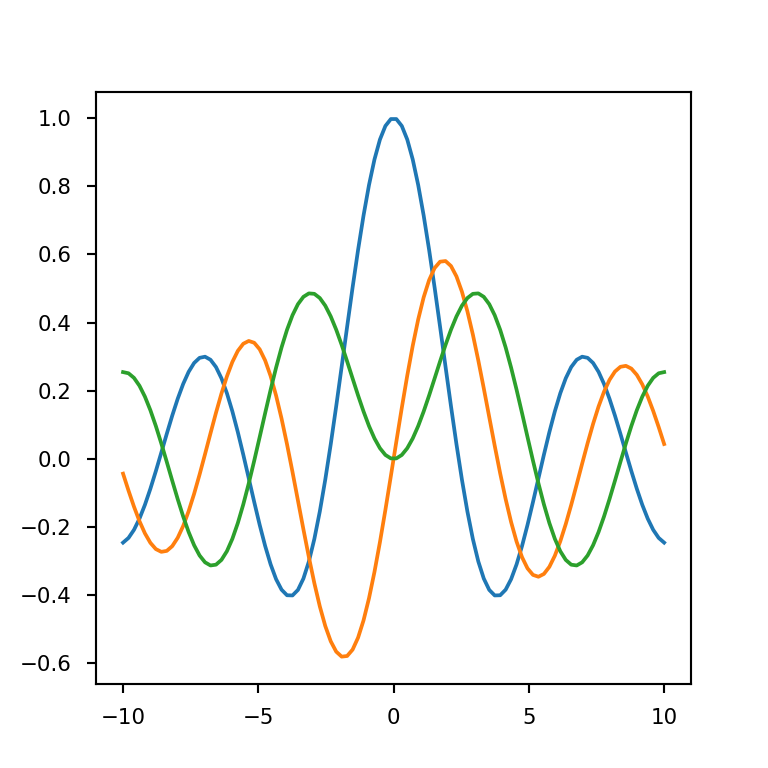
seaborn-pastel
import numpy as np
import matplotlib.pyplot as plt
from scipy.special import jv
plt.style.use("seaborn-pastel")
fig, ax = plt.subplots()
x = np.linspace(-10, 10, 100)
for i in range(0, 3):
J = jv(i, x)
ax.plot(x, J)
# plt.show()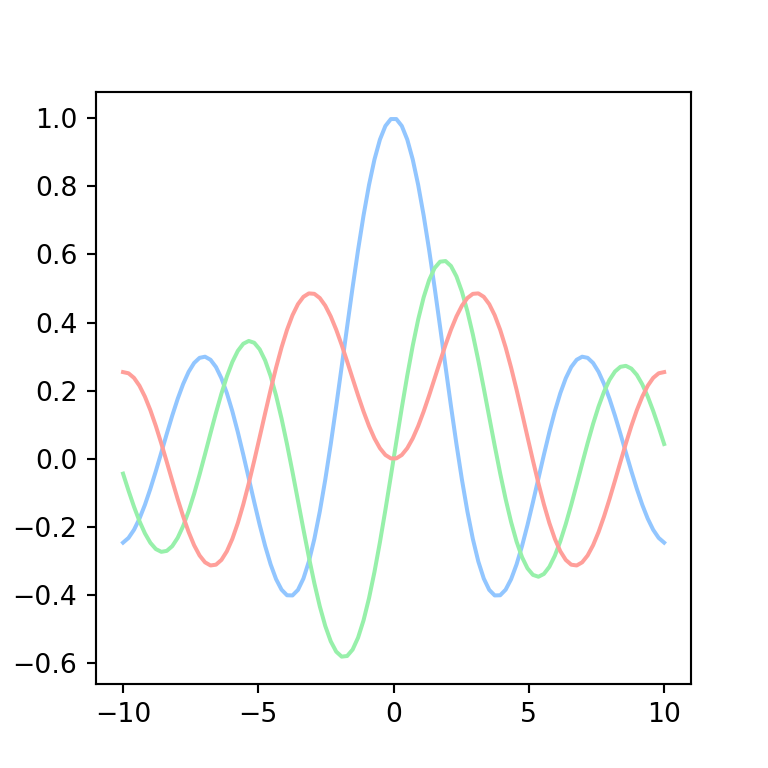
seaborn-poster
import numpy as np
import matplotlib.pyplot as plt
from scipy.special import jv
plt.style.use("seaborn-poster")
fig, ax = plt.subplots()
x = np.linspace(-10, 10, 100)
for i in range(0, 3):
J = jv(i, x)
ax.plot(x, J)
# plt.show()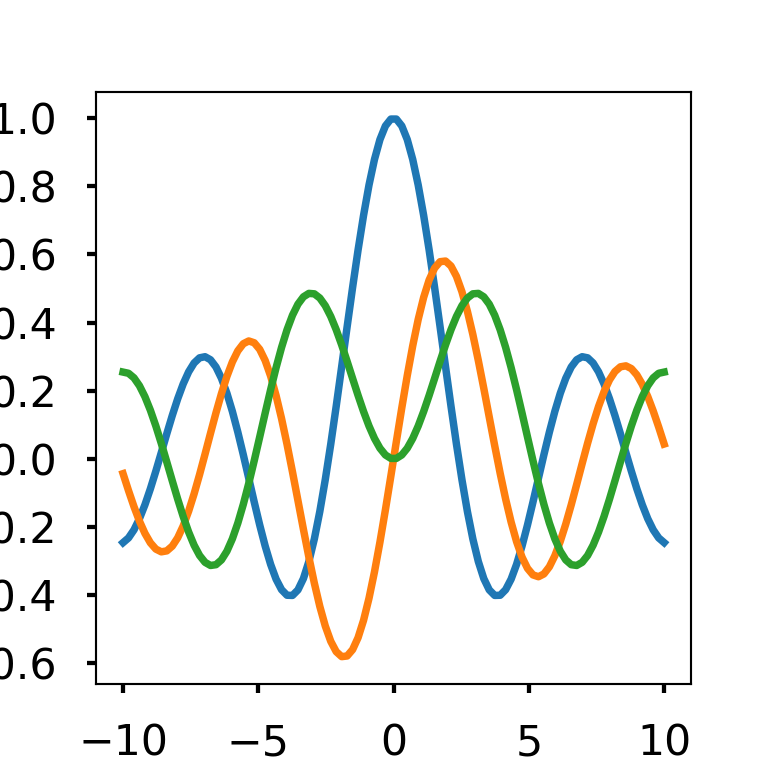
seaborn-talk
import numpy as np
import matplotlib.pyplot as plt
from scipy.special import jv
plt.style.use("seaborn-talk")
fig, ax = plt.subplots()
x = np.linspace(-10, 10, 100)
for i in range(0, 3):
J = jv(i, x)
ax.plot(x, J)
# plt.show()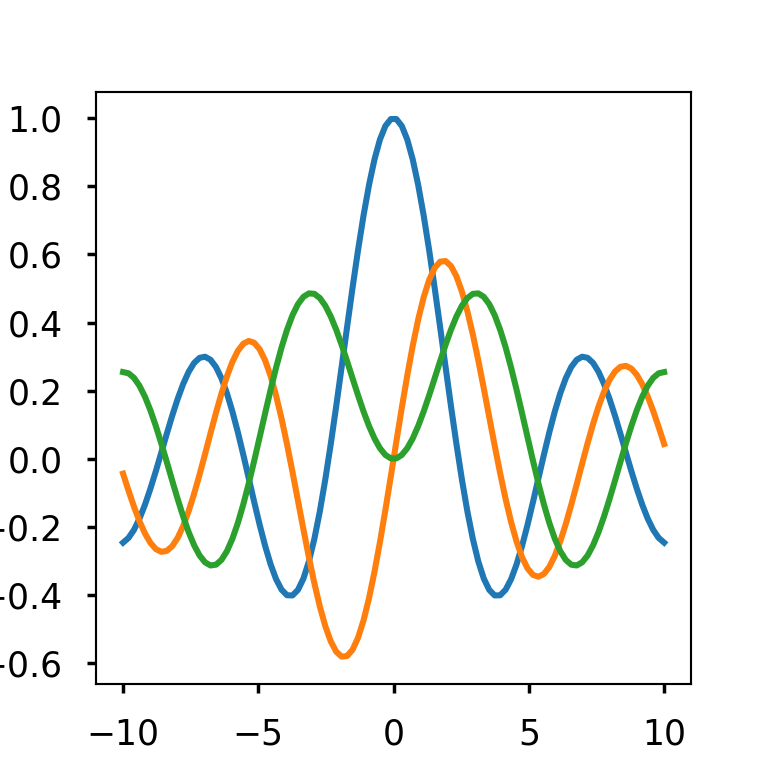
seaborn-ticks
import numpy as np
import matplotlib.pyplot as plt
from scipy.special import jv
plt.style.use("seaborn-ticks")
fig, ax = plt.subplots()
x = np.linspace(-10, 10, 100)
for i in range(0, 3):
J = jv(i, x)
ax.plot(x, J)
# plt.show()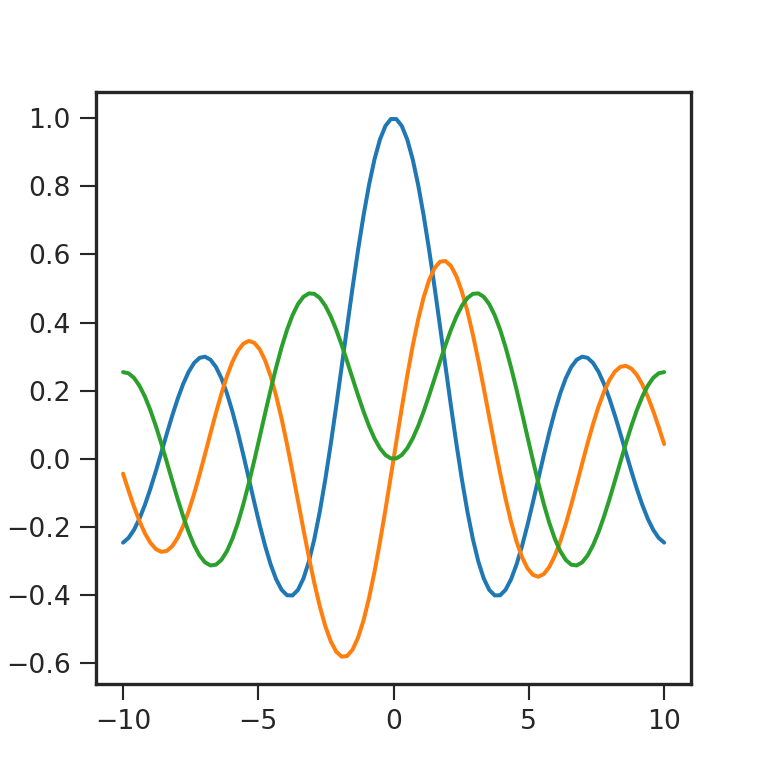
seaborn-white
import numpy as np
import matplotlib.pyplot as plt
from scipy.special import jv
plt.style.use("seaborn-white")
fig, ax = plt.subplots()
x = np.linspace(-10, 10, 100)
for i in range(0, 3):
J = jv(i, x)
ax.plot(x, J)
# plt.show()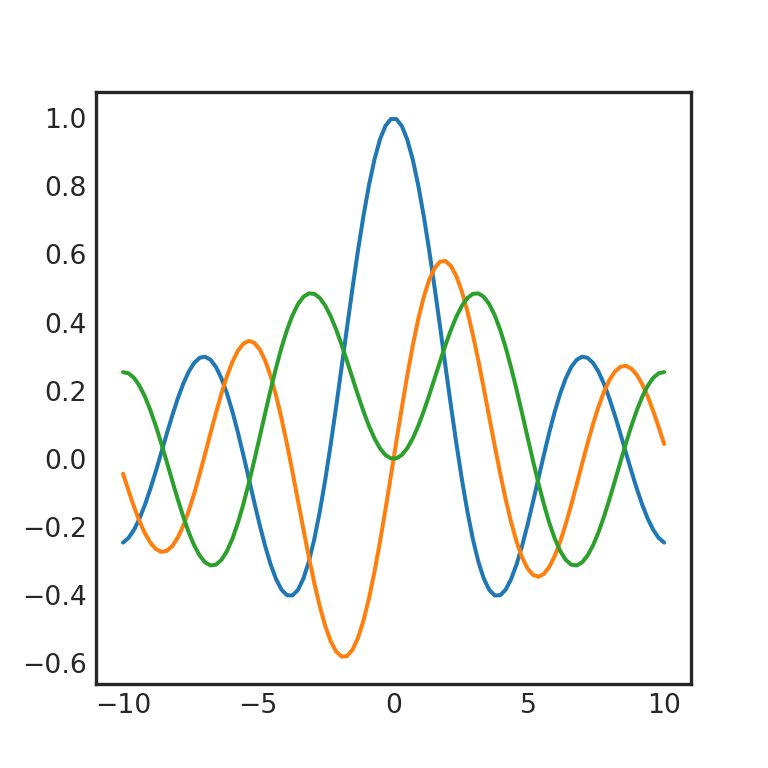
seaborn-whitegrid
import numpy as np
import matplotlib.pyplot as plt
from scipy.special import jv
plt.style.use("seaborn-whitegrid")
fig, ax = plt.subplots()
x = np.linspace(-10, 10, 100)
for i in range(0, 3):
J = jv(i, x)
ax.plot(x, J)
# plt.show()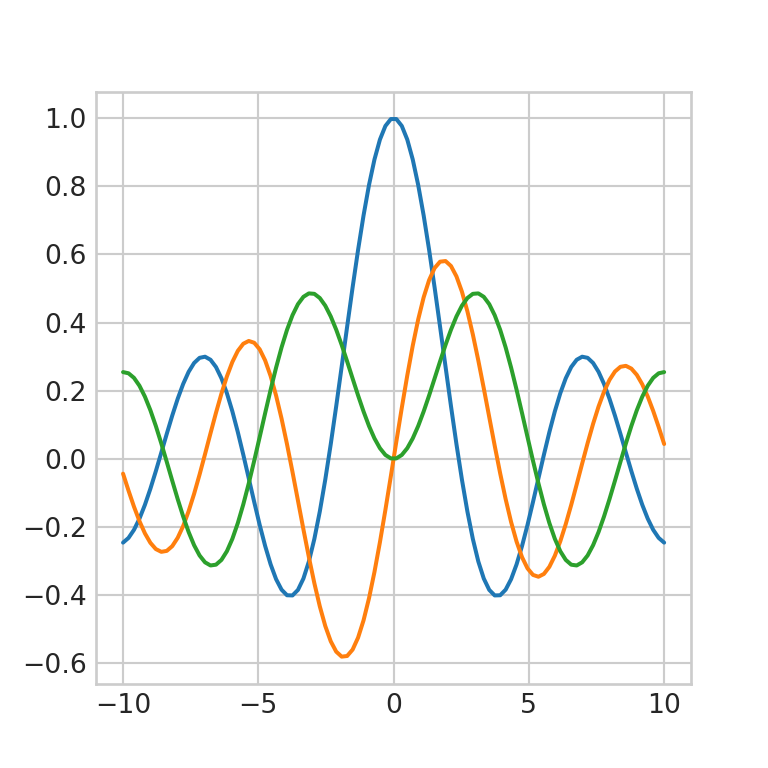
tableau-colorblind10
import numpy as np
import matplotlib.pyplot as plt
from scipy.special import jv
plt.style.use("tableau-colorblind10")
fig, ax = plt.subplots()
x = np.linspace(-10, 10, 100)
for i in range(0, 3):
J = jv(i, x)
ax.plot(x, J)
# plt.show()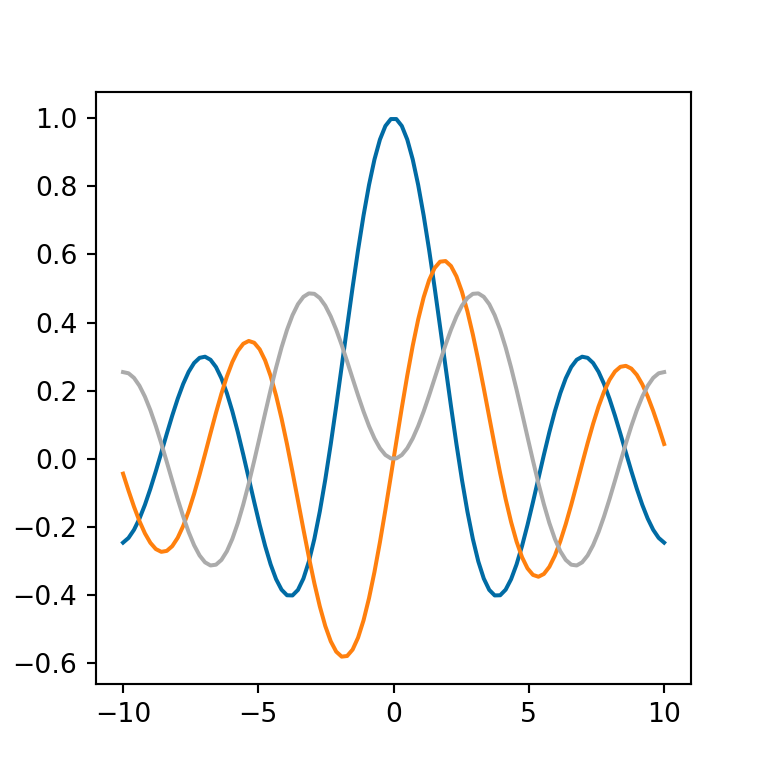
Creating your own styles
It is possible to create your own styles or customize any style you want.
Customizing a style
Consider that you like the "fivethirtyeight" style, but you want to customize some of its features. In this scenario you can use rcParams to change the desired parameters as in the example below.
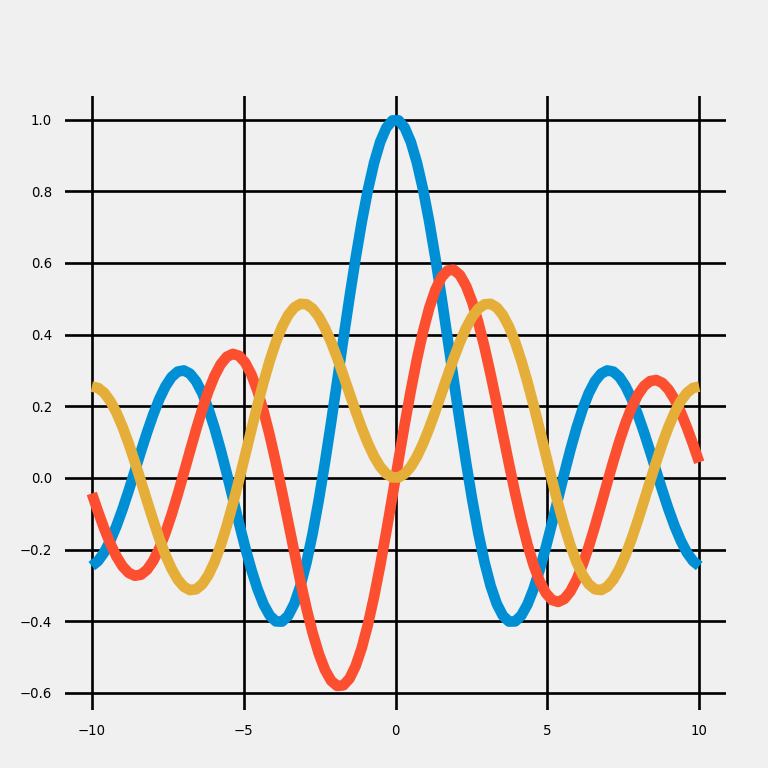
import numpy as np
import matplotlib.pyplot as plt
from scipy.special import jv
import matplotlib as mpl
plt.style.use("fivethirtyeight")
mpl.rcParams['font.size'] = 5
mpl.rcParams['grid.color'] = "black"
fig, ax = plt.subplots()
x = np.linspace(-10, 10, 100)
for i in range(0, 3):
J = jv(i, x)
ax.plot(x, J)
plt.show()Create a new style
If you want to create a new style you will need to create a .mplstyle file. For instance, you might want to create a style named mystyle with the styling of the following block of code and save it inside a folder named styles under your working environment, e.g. ./styles/mystyle.mplstyle. Recall to call mpl.rcParams for a list of params.
# mystyle.mplstyle
font.size: 5.0,
axes.facecolor: 'lavender',
lines.linewidth : 3
lines.linestyle: '-'
lines.color: 'red'In this scenario, you can call the style with the following line:
import numpy as np
import matplotlib.pyplot as plt
from scipy.special import jv
plt.style.use("./styles/mystyle.mplstyle")
# Plot
# ...Note that you can also call a style sheet from a URL.
Alternatively, you can save your style into mpl_configdir/stylelib. You will find where that folders are calling mpl.get_configdir() after importing matplotlib as mpl. If the folders doesn’t exist, you might need to create them. Then, you will be able to call your styles by their name, e.g. plt.style.use("mystyle").
More themes
If you don’t want to create a new style and all the built-in styles doesn’t fit your needs you will find lots of styles available online. Take a look for instance to this GitHub repository. Using one of these styles is straightforward, as you can input an URL as a style:
Example 1
import numpy as np
import matplotlib.pyplot as plt
from scipy.special import jv
plt.style.use('https://github.com/dhaitz/matplotlib-stylesheets/raw/master/pitayasmoothie-light.mplstyle')
fig, ax = plt.subplots()
x = np.linspace(-10, 10, 100)
for i in range(0, 3):
J = jv(i, x)
ax.plot(x, J)
plt.show()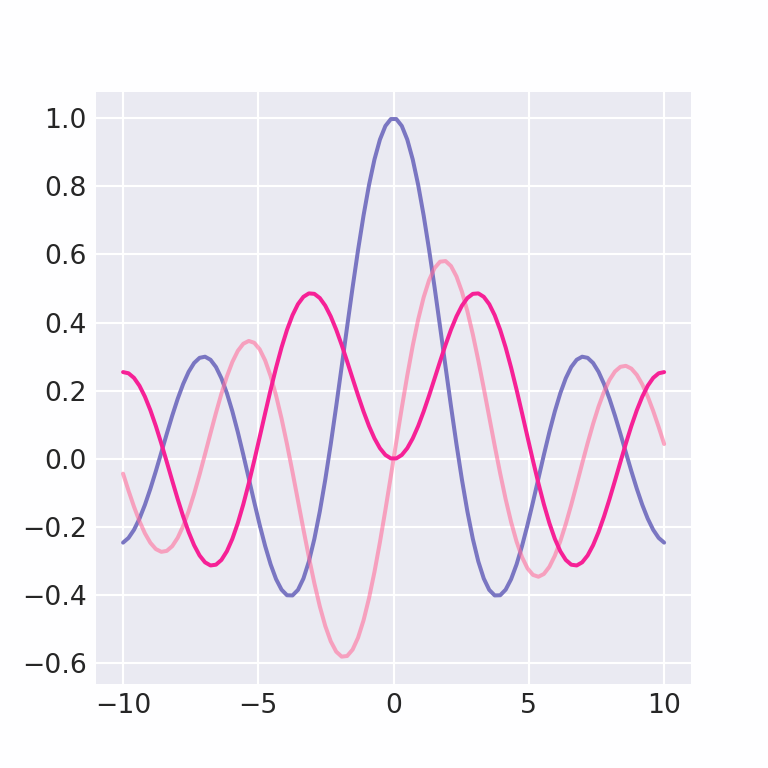
Example 2
import numpy as np
import matplotlib.pyplot as plt
from scipy.special import jv
plt.style.use('https://github.com/dhaitz/matplotlib-stylesheets/raw/master/pitayasmoothie-dark.mplstyle')
fig, ax = plt.subplots()
x = np.linspace(-10, 10, 100)
for i in range(0, 3):
J = jv(i, x)
ax.plot(x, J)
plt.show()